 Finding the right keywords to include in an Amazon Ad can be a very time consuming activity. Gurus like Bryan Cohen, of Best Page Forward, recommend using 100 - 150 keywords in an ad, and also recommend creating 5 to 10 ads a week. So, that mean finding anywhere between 500 and 1,500 keywords A WEEK! That’s a lot of keywords and it could take a lot of time researching them all. If it takes 1 minutes to research one keyword, that could be as much as 2½ hours to generate enough keywords for a single ad. For 5 ads that could be 12½ hours a week. Who wants to spend that much time on a single marketing activity? Not us, that’s for sure.  So, we love it when we find a short-cut that will save us some time. To give you some idea of how long it took us to find 150 keywords and create an ad with them, the total was 25 minutes (if you exclude making cups of coffee and answering the telephone). It took us longer to write the first draft of this blog about it! I think most of us can squeeze 25 minutes out of our busy schedules if it means getting an increase in sales for our books. So, how is this magic worked? I’m going to take you through it step by step. The first few steps you may not need to do at all, or you may need to do them only once. The later steps are the ones you have to do every time to generate a list of 100-150 keywords. 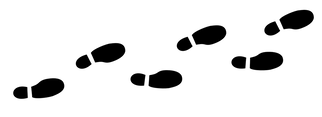 If you have any questions after reading this and trying it out, ask them in the comments section and I’ll get back to you as soon as I can. There are 36 steps to this procedure, which seems like a lot, but some of them describe just one mouse click or screen tap. Once you are familiar with it, the whole process takes a very short time, so don’t be put off by that number. You may want to do a “split screen” on this, so that you can read the instructions from the blog and then try them out as we go along. Or you may prefer to print this blog and follow the instructions that way. OK, let’s go!  1. If you don’t already have the Google Chrome browser installed on your PC or laptop, download and instal it. 2. Once you have Chrome installed, open it and instal “Kindletrends Also Bought downloader” It is free. It will instal into Chrome automatically, so you don’t have to do anything (you can also instal the extension into other browsers, but we don’t have a full list which is why we specify using Chrome). 3. Open Chrome and look at the top right hand corner of of the page and you will see 3 vertical dots. Click on those to access the Chrome settings menu. 4. Click on “Extensions” and then “Manage extensions”. 5. Locate the “Also Bought” downloader extension and click on “Details”. 6. Locate the line that says “Allow in incognito” and switch it on if it isn’t already switched on, then exit back to the Chrome home screen. That is the end of the steps that you will only have to do once. Now for the steps you have to do every time.  7. At the top right hand corner of Chrome, find the 3 vertical dots again and click on them. 8. Click on “New incognito window”. The reason you use incognito browsing is so that Amazon doesn’t identify you from your IP address and start to offer you the sort of books that you normally read. You want to find the sort of books that you write, which may be different. Now you are going to identify books like the ones you write. You may have some of these by other authors on your own bookshelves, which is a good place to start. If you haven’t, then you are going to have to take a more “trial and error” approach. We use Publisher Rocket to help us identify books and authors in the categories in which we are advertising, but if you don’t have that, don’t worry. I’ll assume you don’t have any relevant books to hand, and you don’t have Publisher Rocket. 9. In your incognito browser, go to the Amazon website for the country in which you wish to advertise. For example, you may live in UK but want to advertise in the USA, so you need to go to Amazon.com. Conversely you may be the USA but want to advertise in the UK, in which case you need to be on Amazon.co.uk. The site you choose will affect the results of your search, which you are going to do next.  Some authors have international popularity, but many don’t. There is no point in including keywords relating to an author who is popular in the USA but no one on the UK has ever heard of, and vice versa. 10. In Amazon’s search bar, type in a search term for the sort of books you write. For example, you could type in “historical romance” if that is what your write. But you may want to narrow that search down a bit by adding tropes from your book, such as “enemies to lovers” or “pirates” or whatever tropes you have used in your book. You can also search using an ASIN, a book title or the name of an author if they are in a category relevant to your book.. 11. From the search results, choose a book that you think is similar to yours and click through to its sales page. Make sure you are viewing the version you are going to be advertising, eg ebook, hardback or paperback.. 12. Read the blurb to check that it is like yours. You may even want to read a bit of what used to be called the “Look Inside” but now is just referred to as a sample. 13. If you are happy that the book is one that you might find on the same shelf as yours in a bookstore, go to step 14. If not, go back to step 11 and repeat. "You will see a whole jumble of data that doesn’t make much sense." 14. Now scroll down the page until you get to the carousels that are named either “What did customers buy after viewing this item?” or “Customers who viewed this item also viewed” (the words may vary a little depending on which country you live in). The former is the best but isn’t always displayed, so you may use the latter, but you can also use both if you wish. You will get some duplication in your results, but there is a simple step to remove them later. 15. Next to the text described in step 14, you will see a little icon that looks like a blue fairy cake with a red candle. This is the icon for the “Also Bought” plug-in. Click on this. The books displayed will start to scroll across the screen, which indicates that their details are being downloaded. When the scrolling stops, the download has finished. This could take up to a minute, depending on how many books there are in the carousel. 16. You may repeat steps 11 to 15 to gather more keywords, or you can go straight to step 17 and return later if you think you need more keywords. 17. Open “file manager”, locate the downloads folder and open it. 18. Open Excel (or whatever spreadsheet app you use) and open a new spreadsheet. 19. In the downloads folder, you will see the list of downloads that you created at step 15. There will be a .png version and a .txt version. The .png is an image of the book covers. You don’t need to use that. Double click on the .txt version to open it. You will see a whole jumble of data that doesn’t make much sense. DON’T PANIC!  20. In the text reader, go to “edit” and then “select all” to highlight the text, then copy it. 21. Paste it into the spreadsheet. It should now be nice and neatly displayed in columns, starting with the ASIN (Amazon’s catalogue number) on the left, then the title, series name, author name and then the other stuff. You can delete all the stuff to the right of the author’s name if you wish. 22. Repeat steps 17-21 for each of the .txt files you downloaded. 23. I don’t use ASINs in my keyword searches, but if you wish to you can. Everything I say from here on applies to them as well as to the other columns. 24. In an ordinary browser, Open “Keyword Cleaner”. This is a free webpage which will help you to clean up your keyword list (don’t forget to add it to your “favourites”, because you will use it a lot). 25. Copy the contents of one of the columns of your keywords from the spreadsheet. I always start with “title” and you will see why at step 34. 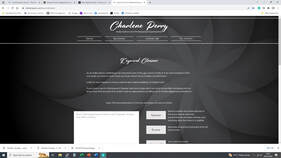 26. Paste that into the big box on Keyword Cleaner. 27. There are 6 buttons to the right of the big box and you will use at least 5 of them. 28. Click on the button marked “Separate”. This will remove any subtitles or series names that have been included with the title, providing they have been separated from the title by a semi-colon, colon, hyphen or brackets. They will re-appear in smaller boxes further down the page. 29. Click on the button marked “Format”. This will remove most of the special characters that Amazon Ads doesn’t like, if there are any in the list. 30. You can click on the box marked “Sort A-Z” but I don’t usually bother. Amazon Ads sorts keywords alphabetically after they have been entered anyway. 31. Click on “De-duplicate” This removes any duplicated entries. 32. Click on “Copy”. 33. Open a “Word” document (or similar) and paste the list of keywords into the document.  It may be necessary to clean up the list. It may be necessary to clean up the list. 34. Keyword Cleaner isn’t smart, so it can’t always recognise subtitles and series titles and remove them, so it may be necessary to “clean-up” the list a little bit more at this point. This means removing anything from the title that shouldn’t be there. For example, if we got the result “Ten Years To Doomsday a gripping intergalactic action-packed science fiction novel”, everything after “Doomsday” should be removed because it isn’t part of the title. Similarly in the result “Battle Cruiser Elite A Military Sci-Fi Space Opera Adventure”, everything after “Elite” would be removed. 35. Use the 6th button, “Clear”, to make Keyword Cleaner ready for the next lot of data you are going to paste in. 36. Repeat steps 24 to 35 to do the same for the columns marked “ASIN”, “Series” and “Author” in your spreadsheet. They shouldn't need any additional cleaning. At the end of the process, you will have a list of keywords that is duplicate free and ready to be copied into Amazon Ads.  You may want to check how many keywords you have and the quickest way to do that is to highlight the list, go to the “Review” menu on Word, click on “Word Count” and that will tell you how many lines of text you have, which is also the number of keywords in the list. If you haven’t got enough, go back to step 10 and repeat from there. And that is that. Once you’ve done it a couple of times you will be generating keyword lists in 25 minutes or less each time. If you have enjoyed this blog, or found it informative, then make sure you don’t miss future editions. Just click on the button below to sign up for our newsletter. We’ll even send you a free ebook for doing so.
0 Comments
Disclaimer: Selfishgenie Publishing has not received any payment or incentives from Best Page Forward or any of its affiliates for any of the content in this blog. This week’s blog is something of a revisit to earlier blog posts. The reason we’re revisiting it is because it has been so influential in increasing our sales over recent months that we are certain that it can do the same for you. The 5 Day Author Ad Challenge is a free programme of videos and Facebook interactions that can help authors to increase their sales. Let’s deal with the elephant in the room first. You don’t need to spend money to benefit from this challenge.  To get the best out of the challenge it is necessary to spend some money on advertising, but if you don’t have any money to spare, then the challenge does include some ideas for things you can do for free, to make sure your books show up in Amazon’s search results. Saving up some money so you can take part in future challenges could, in our opinion, be the best investment you ever make in yourself and your writing. But the challenge isn’t just about Amazon searches. If you use other platforms, such a Draft2Digital, you can improve the chances of your book being found if anyone enters the right keywords into any search engine. People who don’t have a Kindle often search Amazon for ideas for new books, then go elsewhere to buy them. So, making it easier for people to find your books on Amazon can help regardless of where you publish them.  So, the first thing you have to do is sign up for the challenge, and I’ll provide a link for that at the end of the blog (don’t skip ahead! Oh, you already have). They are run every three months or so. They are provided by a guy called Bryan Cohen who runs a business called Best Page Forward, which provides training for authors on a range of book marketing skills. The challenge is a “loss leader”, designed to entice you into buying one or more of their training packages or other services. They also publish books related to book marketing and, if you can spare a few pounds (or Dollars, Yen, Euros, Bitcoin or whatever) we would suggest you buy them if you don’t want to do the challenge – or even if you do. We’ve posted links to our reviews of the books at the end of the blog too. The principle behind the challenge is that using Amazon Ads to sell books WILL always result in increased sales of your book, but by using the techniques and guidelines described during the challenge it will also make your ads more profitable. Profit is defined as royalties minus advertising costs, NOT sales income minus advertising costs.  Here at Selfishgenie we are running a business and we aim to make a profit, so if we are able to make this pay then so can you. And we are making it pay. Now, to start with we aren’t talking about making telephone number sized incomes. If you spend £5 (or $, €, ¥ or whatever) it may return you £10. But if you then start to scale that up, £50 could make you £100, £500 could make you £1,000 and so on. So, you are able to start small to find out if it works for you. It will, so you can then start to invest some of your profits into more advertising and so scale it up over time. Bryan boasts of authors he has coached who are now on 6 digit earnings because of this challenge. We can’t verify that, but we can tell you that it has worked for us, and we are earning more profits from our ads than we ever have before, even if it isn’t a 6 digit profit. We have to be careful that we don’t infringe Bryan’s copyright in this blog, so we have to limit what we say to what is open access stuff that you can find on a number of websites. Because of that the best we can do is provide you with a taster.  Bryan starts off by talking about the metadata for your book. This is the stuff that you enter on the very first tab of KDP when you self-publish your book. It includes the title, author name and more. Getting the metadata right is crucial to your book being found by search tools, whether it is using Amazon, Google or any other search engine. Getting the metadata right is the stuff that the challenge covers that is entirely free for you to implement. If you get nothing else from the challenge, you will have given yourself a better chance of your books being found. Next Bryan goes through using the different types of ad that are available on Amazon. Amazon Ads provide their own tutorial videos for that, but it is important to recognise that the aims of Amazon and the aims of the challenge are different. Amazon teaches you to use Amazon so that you can spend money on advertising and make THEM a profit. The aim of the challenge is to teach you to use Amazon Ads more efficiently so that YOU can make a profit. The Amazon tutorials teach you to do things in a way that is best for Amazon, not for you. However, the tutorials are good for helping you to find your way around the ads system and we would recommend watching them.  There are basically 4 types of ad, but only 3 of those are available outside of the USA. If you live outside the USA and want to advertise to American readers you can use that 4th type on Amazon.com. The easiest type of ad to use is the “automated ad”. This has simple settings and draws on the keywords in your metadata to identify readers to whom it will show your book (which is one of the reasons why metadata is so crucial). We have used this type of ad in the past and it does sell books, but it isn’t as targeted as the other two types of ad. That means that you have to get more ad clicks in order to sell books, which reduces profits, because you pay for each click. 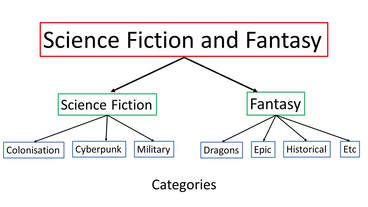 The second type of ad is the “category ad”. This is based on the categories you select when you set up your metadata on KDP. If you have selected “Romance>historical” then anyone who searches for that type of book will see your ad. They will also see that type of ad if they have ever bought that type of book. (We still see ads for Lego on our Amazon homepage because we once bought our grandson some Lego). Now, there are authors who like to call themselves “No 1 bestselling” and the way they do this without lying is to put their book into an obscure category that only requires one or two sales to get to the number 1 position in that category. For example, if an author puts their book in Kindle Store > Books > Home & Garden > Animal Care & Pets > Fish & Aquariums they can reach the number 1 spot with only 1 sale. KDP doesn’t read the book, so it will accept the entry even if the book is an historical romance. The author then gets their Mum to buy a copy and, hey presto, they are a No1 bestselling author. However, their vanity means that is the only book they will ever sell, because people who want to read historical romance will never see their book if they do a search for their favourite genre. The book will only be seen by people who are searching for books about keeping fish - and they are unlikely to buy it. So having your book in the right category is vital for sales and it is something that the challenge spends some time talking about. Vanity will be far better served by selling more books than by calling yourself a No 1 best-selling author.  The 3rd type of ad is the manually targeted keyword ad. This requires the author to generate between 100 and 150 keywords which might be used to search Amazon. By including those keywords in your ad your book will be seen by anyone who uses those words to do a search for their next book. A lot of those keywords are either the title of a book, its subtitle, the series title or the author’s name. That’s because if readers have enjoyed a book, they will use one of those things to find their next read. Some even enter the ASIN for the book they read, which is Amazon’s product identification number for it. Generating keywords is time consuming, so the challenge talks about using some public access (ie free) browser plug-ins and websites to help speed up the process.  The final type of ad, which is only available for ads on Amazon.com, is the “custom ad”. This uses up to 150 characters of customised text as the “hook” to get people to click on the ad link. Again, the challenge talks about what makes a good hook, so you aren’t working totally blind. That type of ad can be used in conjunction with either categories or keywords to improve results. One of the things that the challenge points out is that if you set a budget, Amazon often doesn’t spend it all. So, if you set a daily budget of £5 ($5) which is the level recommended by the challenge, it doesn’t mean you will spend £5 x 30 = £150 a month. Our experience backs that up, because we only spend a fraction of the budget we set each month. But if your ads are profitable, the actual budget you set doesn’t matter anyway, because you will always come out on top. If you have never done this before, then saving up £150 so you can give it a try is very worthwhile. And you have time to do that before the January challenge. The next challenge is actually October, but you may not have had time to save up before then, but if you are someone who has a bit of spare cash, then we would recommend doing the challenge sooner rather than later. After all, why wait until January to find out how to sell more books?  There is a word of warning we must give, however: patience isn’t just a virtue, it is an essential. Results aren’t instantaneous. It can take 2 or 3 days just to get the first click on an ad, and it may need 10 or 20 clicks to make your first sale. But the system learns from those clicks and gets better at sending ads to the right people, so sales increase and the number of clicks needed to make a sale goes down. By “sale” we include KindleUnlimited downloads. A good result is 6-8 clicks per sale. We are getting a sale for every 4.8 clicks for one of our ads, which is excellent. As you can guess, we are very happy to recommend the challenge to you, our readers. Remember, it is free to undertake, and you don’t actually have to spend money on Amazon Ads if you don’t want to. But we think you will gain far more than you spend if you do. You can find out how to register for the next 5 Day Challenge by going onto the challenge's Facebook Page and following it. It is closed for posts and comments right now, but will re-open nearer the time. I would suggest checking it from about mid-September onwards. For our review of “Self Publishing With Amazon Ads” click here. (you will need to scroll down to find it) For our review of “Fiction Blurbs, The Best Page Forward Way” click here (again, you will need to scroll down). If you have enjoyed this blog, or found it informative, then make sure you don’t miss future editions. Just click on the button below to sign up for our newsletter. We’ll even send you a free ebook for doing so.  Bryan Cohen of "Selling For Authors". Bryan Cohen of "Selling For Authors". I watched a very interesting webinar recently, about using keywords to improve sales on Amazon (and other retailing websites). I can’t provide a link to it, because it expired on 2nd July, but it was created by Bryan Cohen, owner of the Selling For Authors website. Bryan provides training for authors who need help marketing their books and he has also published a number of books on the subject, some of which have been reviewed on this blog page. We’re big fans of Bryan because he has helped us to increase our sales. So, with the webinar no longer being available, we thought we would tell you about some of the things we learnt from it. 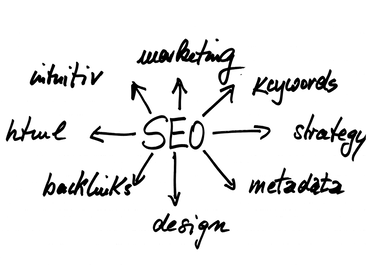 Basically, the webinar was about “Search Engine Optimisation”, aka SEO. But rather than being about using SEO techniques to help people find your website (you may not even have one), it is about helping readers to find your books on whichever websites you sell them. Although I will be talking almost exclusively about KDP and Amazon, the same techniques can be used for whichever websites you use to publish and sell your books. The secret is keywords. Those are the seven words you are able to input into the metadata for your book when you upload it onto KDP. 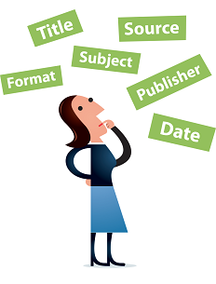 Metadata, if you are unfamiliar with the term, is the stuff you enter in the first part of the KDP process: Book title, author name, blurb, etc. That is all copied across to other versions of the book, such as paperbacks and some of it also appears on the Amazon sales page. But from the point of view of this blog, I’ll be talking about keywords and subtitles which are a very important part of the metadata.. Now, I’ve already said KDP allows you to enter 7 key words for your book. That is misleading, because you can actually enter whole phrases. If you enter 7 phrases of five words each, that’s 35 words you actually use. The critical thing is, the closer you can match those phrases to the ones people use when they search for books on-line, the higher your book will appear in the search results. 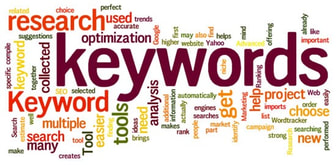 If you use a generic term in your keywords, such as Sci-fi, then it generates thousands of results, and your book will be hidden away in amongst all the others. But if you get an exact match on a longer phrase, the only books that will appear higher in the results are those which have been “sponsored” (paid for adverts) and other books with keywords that are an exact match for the same search term. A book that hasn’t sold a copy since Adam was a lad can appear on the first page of the search results if the right keywords have been used. And experience shows that a book that appears on the first page of search results has a far higher chance of being purchased than one that appears on the subsequent pages. Bryan advises us that there is a process for finding the right keyword phrases to use. Trying to short-cut that process is likely to give disappointing results, so you are advised to set some time aside for this activity. 2 to 3 hours should be enough for a single book. 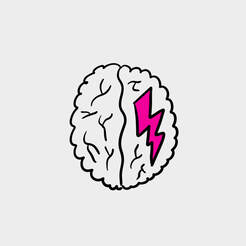 If you can’t spare 3 hours out of your busy schedule to sell your books, then you will never sell any books. The first thing to do is to think what your book is actually about in the simplest terms. This is not about writing a synopsis or even a back cover blurb. This is about finding a few words that describe it in the most basic form. So, let’s say your book's genre is sci-fi.
Having decided what sort of book you have written, you now need to brainstorm some phrases that might be put into a search bar by someone who is looking for books like yours, eg Sci-fi set in space but including time travel. Why do you need more than one phrase? Because this isn’t an exact science. We don’t yet know which words are going to provide the best results, so we are indulging in trial and error. This is why you need to set time aside to do this.  The next step is to try the phrases out in Amazon’s search bar to see what sort of results they generate. Use “incognito browsing” for this, so Amazon doesn’t show you your own books, because you are looking to see what results are produced for successful books (I’ll define successful a bit better in a moment). Having entered your first phrase, take a look at the results. Ignore the ones that have been sponsored and also ignore any books that are being offered for free, because you don’t know if they are popular because readers like them or because the readers just want a free book. Click on the book that is highest in the results (after excluding sponsored and free) and read the blurb. Is it like yours in basic terms? If no, then the phrase you have used isn’t producing the correct results and you can discard it. If yes, you can now scroll down to the book’s details and look at the sales rankings. This is where you consider if the book is successful or not. 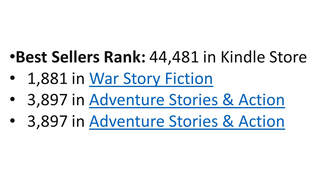 If the book’s overall sales ranking is better than 50,000 it is probably selling reasonably well. But also look at its rankings within its categories. If they are looking pretty good (better than 5,000), then that confirms your initial feelings. But are they the same categories that you have selected for your book? Because that is an important factor too. If they aren’t you can change your categories in KDP later, because if their book is selling well in those categories, yours have a good chance too if they are similar. Don’t bother with books that have a sales ranking worse than 500,000. They aren’t selling enough copies, which means that the keywords you used aren’t going to sell you many books because the results aren’t producing what the readers are looking for. Also don’t try to compete with the books that are at the top of the rankings. They are probably being written by well-known authors, which means you stand little chance of your book being selected as the one to buy. You are looking for the “mid-range” results that will sell you around 10 copies a day. If you get momentum from that you will climb the sales rankings naturally and you may end up competing with the bestselling authors that way, which is a happy place to be.  Repeat this process until you have 2 or 3 phrases that are producing the sorts of search results you were hoping for. Now go to KDP and enter those phrases into the keyword boxes, replacing any keywords that you feel probably aren’t working for you. If you use “Publisher Rocket” (we do) these will be easier to identify. Finally, the hardest part of all – be patient. If you have chosen the right keywords, sales will come, and they will be better than the sales you have had before. If you don’t have the success you expected after about a month, then repeat the process, generating new phrases to try. Don’t try to change all 7 keywords in one go. You won’t know which ones are working and which aren’t, and you may delete keywords that were selling you a few books before you tried this. If your sales are worse than they were before you started then not only are your new phrases not working for you, but you may have deleted useful keywords and you need to reinstate them.  Now, before we go on to talk about subtitles, just a word about the section of the metadata that asks you if the book contains “adult” content. Amazon isn’t too clear on what adult content is and what it isn’t. Accordingly, Bryan Cohen advises that you click on “no” for that question. If you write books that are erotic, contain a lot of extreme violence or lots of strong swear words, then maybe you should click the “yes” option. But otherwise, your books may end up in the adults only dungeon (Bryan’s words) and not be seen by a lot of potential readers. Ask yourself this: “Would I be happy with my 14 year old child reading this book?” If the answer is yes, then no harm will come from clicking the “no” button as children below that age tend not to buy books, their parents do the buying so let them make the decision. Now, subtitles. 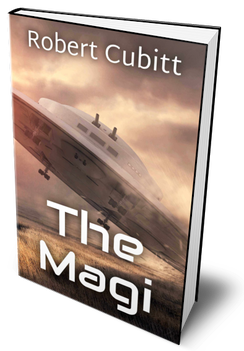 We hadn’t thought about these too much in the past and hardly ever use them, but it turns out we should have. Using a subtitle allows you to have an 8th keyword phrase in your metadata that Amazon can find when people do searches. Naturally, as the subtitle appears on the book’s sales page it needs to be grammatically correct, but it can be used to provide guidance to the reader about the book’s content, which may not be apparent from the title. For example, one of our sci-fi titles is called “The Magi”. For some readers that could be interpreted (despite the cover showing an image of a spaceship) as being a book about the Three Wise Men who visited Jesus in Bethlehem. But by adding a subtitle that says “A sci-fi action adventure” we are describing the book in a way that can’t be misinterpreted. Subtitles like that can be used for any book written in any genre. Again, using trial and error, generate some potential subtitles and put them into Amazon’s search bar and see what results they produce. If they give you a list of books that use the same or similar subtitle, which the blurb tells you are the same sort of books that you write and which have reasonable sales rankings, then you are onto a winner. If your books have been organised into a series on KDP, as they should be if they are a series, then don’t use the series title in your subtitle. That will appear in search results if a reader uses the series title as a search term. The series title appears on the sales page anyway so you will be duplicating the wording and that looks amateurish. You don’t have to include your subtitle on your book cover. If you use KDP’s cover creator, it will pull the subtitle through from the metadata if there has been no previous cover created, but you can delete it from the cover if you want to. If you designed your own cover, you don’t have to change it to include the subtitle. Just a note about paperbacks (and hardbacks). Once these have been published you can’t go back later and add a subtitle. However, if a search throws up your ebook, then the other buying options will also be shown on the sales page so readers will see that there is a hard copy option if they want it.  I have tried to cram into less than 10 minutes of reading what Bryan took an hour to say in his webinar, but of course he went into a lot more detail. So, if you want to know more, I suggest you contact Bryan through his website. As well as selling training he also runs regular “author challenges” where he provides coaching for free, so you may care to sign up for one of those in order to expand on what we have discussed here. If you have enjoyed this blog, or found it informative, then make sure you don’t miss future editions. Just click on the button below to sign up for our newsletter. We’ll even send you a free ebook for doing so.
The views expressed in this review are those of the review's author and not necessarily those of Selfishgenie Publishing.
Neither Selfishgenie Publishing nor the author of this review have been provided with a free copy of the book being reviewed, nor has any payment or other inducement been offered for the review. 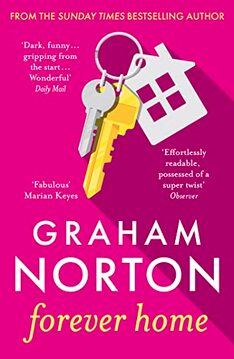
One thing I like about some authors is their reliability; picking up their book and knowing that I’m going to be in safe hands when it comes to the story telling. It doesn’t matter what the genre, the author’s name is their guarantee that I’m going to enjoy the book, no matter what.
And so it is with Graham Norton and this, his third novel, “Forever Home”. I won’t spend a lot of time discussing writing style and story telling competence, because that has already been covered in my reviews of Norton’s previous books. Please take it as read that he is a competent writer and an excellent story teller. What I will talk about, however, is his affinity for location and characters. Graham Norton’s books are set in County Cork in the south of the Republic of Ireland, which is where he grew up and still lives for part of the year. His understanding of the ruggedness of the countryside and the sort of people it breeds is critical to the story in so many ways. When Graham Norton describes a character, you get the feeling that he is intimately acquainted with them. No detail about them is too small to escape his notice. But mainly he writes about these people with great affection. Even the characters you aren’t supposed to like come across mainly as being flawed, rather than being bad. The start of this book makes you think that the story is a cosy domestic drama. A relationship is coming to an end, not because anyone wants it to, but because it has to. What follows, you are led to believe, is the characters dealing with the fall-out from that ending. But then the story takes an unexpected dark twist and you realise that the story you thought you were reading isn’t the story at all. So, what did I think I was reading to begin with? Teacher Carol Crottie, previously married and with a grown up son she hardly ever sees, falls in love with the parent of one of her pupils. After a while she moves in with him and everything seems to be going well. But it isn’t. Carol’s new love, Declan Barry, is diagnosed with Alzheimer’s disease. Carol gives up work to look after him him, but an accident leaves her with a broken leg and unable to care for Declan. He is moved into a care home while Carol’s leg mends. And then Declan’s children intervene. Declan has two children of his own. Abandoned by their mother, Joan, Sally and Killian were in their teens when Carol met Declan. The relationship between Carol and the siblings was never good and now they use an enduring power of attorney, set up by Declan without Carol’s knowledge, to put Declan into permanent care. Not only that, they put Declan's house on the market, selling the roof from over her head. While that is bad news for Carol in terms of losing her home, she also knows that Declan never wanted the house to be sold. He had made that wish quite clear to everyone, including his children. But Carol hasn’t got a leg to stand on legally so, in middle age, she is forced to move back into her parents’ home; a move that is far from welcome by anyone. But Carol’s father, Dave, is a successful businessman and hatches a plan to purchase Declan's house so that she can move back into it. Knowing the siblings would never sell to carol, he plans to do it through one of his companies. Carol doesn’t like the idea, but by the time she can object the deposit has been paid and her parents are unwilling to throw that money down the drain. So, the house purchase goes ahead. And that is the point at which things start to get very dark, and I realised that the story I was reading wasn’t the real story. I won’t spoil the book for you by telling you any more of the plot. But even after Norton introduced that twist I still wasn’t reading the story I thought I was, because no sooner had I thought I’d worked out what was going on, than there was another twist and I found I didn’t really have a clue. So, this is a story that keeps you guessing throughout. Despite its darkness and the misery of Carol's situation there is some humour in this book, most of which comes from Carol’s mother Moira. I strongly suspect Moira is based on a real person. Ok, if the book is that good, why only 4 Stars? This is a personal thing, but I don’t like it when characters who have a big impact on a story are sprung on you late in the book. To prevent a spoiler, I can’t tell you who they are or what they have to do with the story, but I would have liked to have been able to take them into consideration while I was trying to work out what was going on. Just a casual mention of them, with a couple of vague clues that they may have more than a walk-on part to play, was all that was needed. But, as I said, that’s a personal thing and other readers may not be bothered by it. But I do wholeheartedly recommend this book if you like cosy family dramas with a dark edge to them, because that is exactly what you will get here. To find out more about “Forever Home” by Graham Norton, click the link below.
If you have enjoyed this blog, or found it informative, then make sure you don’t miss future editions. Just click on the button below to sign up for our newsletter. We’ll even send you a free ebook for doing so.
|
AuthorThis blog is compiled and curated by the Selfishgenie publishing team. Archives
June 2025
|

 RSS Feed
RSS Feed