 Did you know, your book’s meta data on KDP could inadvertently be sabotaging your book? We all know that meta data is key to your book showing up in Amazon searches. I’m not contradicting that in any way. What is also key, however, is not including anything in that metadata that might confuse Amazon’s algorithms. As we all know (despite the growth of AI) computers are stupid. They do what they are told to do. So, if they are told to search for keywords in your meta data in order to place your book in front of the right readers, that is what they will do. The problem arises when we, the authors, use words that aren’t meant to be keywords. They are meant to be something else.  Let me illustrate. Let’s say you are a writer of romance novels. You have spent hours, days or even weeks crafting the perfect blurb for your book. Great! Your opening line of the blurb is “Melissa woke up feeling like a zombie.” Now, you and I know that this is a simile. Melissa isn’t really a zombie, she just went to bed very drunk and is now feeling the effects of her excess. I think that the majority of us can relate to that. The trouble is that Amazon’s algorithms don’t know a simile from a hole in the ground. For them the use of the word “zombie” suggests that this may be a horror story, subcategory “zombie apocalypse”. So, if Amazon now shows the book to lots of horror story readers who then don’t buy it, the algorithm now doesn’t know what to do with the book – or who to show it to. The use of the word “zombie” just once is unlikely to have that affect. But if the author was to say also “her hangover was of apocalyptic proportions” then the confusion would be compounded by that word “apocalyptic” which, coupled with “zombie”, now tells Amazon’s algorithms that this is a book about the zombie apocalypse.. That romance book will be forever shown to readers of zombie apocalypse books and not to the readers of romance who might actually buy it. And it could be costing the author money. If they are running ads for the book, every time a reader of zombie apocalypse stories clicks on the ad, the author will be charged but the reader won’t buy because they will soon discover that the book is a romance, not a novel about the zombie apocalypse.  The example I have used is extreme and the categorisation of the book as romance is likely to override the use of the words. But it serves to illustrate my point. Because when the book is in the right category (let’s say fantasy) but uses keywords that can be used in a number of different subcategories, there could be a real problem. If the words you use in your blurb produce results for searches in the wrong subcategories, readers won’t click on the book and then the algorithm will assume there is something wrong with the categorisation and will stop showing it completely. Your keywords will be seen as irrelevant, making your book effectively invisible. I use fantasy as an example here because it has so many subcategories, but the same can apply in a number of genres: sci-fi, romance, historical fiction et al.  So, our takeaways for this section of the blog are simple:
But there is a second way that some authors sabotage their own books with their meta data. 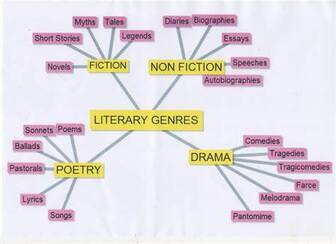 One of the things we often read on social media is questions about how to choose a category for a book that is, according to its author, uncategorisable. The authors seem to think that just because they have included tropes from different genres or sub genres, they have created some sort of new genre. This is both wrong and/or arrogant. It is also very dangerous for the author. Every book has a central story and that is the one that dictates its genre (or category to use Amazon’s terminology). If you try to outthink the categorisation system for books on Amazon all that will happen is that your books won’t be shown to the right readers and therefore won’t sell. OK, there are some readers that won’t read a book in genre X if it contains trope Y, but they are the minority. Most readers are sufficiently liberal to accept a few intrusions from other genres providing the main tropes of the book remain faithful to the genre they love.  So, listing a grimdark novel under romantacy just because it contains a love interest is not a good idea, because romantacy readers won’t read it. If romantacy readers won’t read it, then Amazon’s algorithms will decide it is irrelevant and won’t show it to readers in any fantasy category.. For some reason there are some authors who think that they have created something that doesn’t fit into a category. Just because they have included a noblebright hero in a grimdark novel, they seem to think that their book is no longer grimdark. Likewise, if they then give their noblebright hero a romantic interest, they have strayed even further away from the grimdark category. This is NOT the case. If the main theme of the book is grimdark, then it doesn’t matter what else you throw into the mix. It is still grimdark and in that subcategory of fantasy it should be listed. The same applies to all the other myriad categories on Amazon or other book retailing platforms. Every author who claims that their book can’t be classified in that way is either arrogant, suffering from an overdose of vanity or they just don’t know how the categorisation system works.. There is no such things a new category or subcategory. If there was, Amazon and the other retailers would be all over it, because they employ professional market researchers to stay on top of those sorts of things..  Ask yourself a few simple questions: - What genre of book did I set out to write? - Does the main plotline include tropes appropriate to that genre? - Do the additional tropes that I have included amount to a major change in genre? This will help you to decide if your book is whatever you set out to write. You have not created a new genre just because you included a romance, or a quest, or … well, you get the idea. So, for the second part of this blog, our takeaways are:
With a bit of luck, you won’t then sabotage your own book. If you have enjoyed this blog, or found it informative, then make sure you don’t miss future editions. Just click on the button below to sign up for our newsletter. We’ll even send you a free ebook for doing so.
0 Comments
 One of the most time consuming parts of advertising with Amazon is having to do all the research to find those hundreds of keywords that the Amazon Ads gurus tell you that you need in order for your ad to show up in searches. I’m not decrying the advice, because you really do need all those keywords to run keyword targeted ads. I’m only bemoaning the fact that it takes so long to find the right keywords. Tools such as Publisher Rocket can help save time on this research, but if you haven’t got that and don’t want to subscribe to it, you are stuck with doing trial and error research to find what sort of search terms produce the best results for books like yours. But just suppose, for a moment, that there was an easier way to advertise your book than using keywords. And, just suppose some more, that you get better sales using this approach. Is that something in which you might be interested? If it is, then read on.  Now, for a moment, I want to take you away from the world of book marketing and into advertising products in what is called “pay per click” or PPC marketing, which is used both on Amazon and places like Google Ads to advertise a wide range of products. This is a huge area of marketing, generating $ billions per year in sales and the people who market in this area know how it works. They don’t want to do hundreds of trial and error searches to find out what keywords to put into their ads. They haven’t got time for that. They have money to make and, in their world, time is money. This is where we get our inspiration. If one of these PPC marketers wants to sell an electric drill, for example, they don’t go looking for synonyms for electric drills that could act as keywords. They also don’t put in random search terms for electric drill type products that may result in an electric drill coming out top of the search results.  No. What they do is tell Amazon Ads “When someone searches for an electric drill made by Acme, show them my electric drill as well.” And it works. It has probably happened to you. It has certainly happened to me. When I searched for Ping golf bags recently, I was also shown a lot of golf bags that weren’t made by Ping but which might also suit my purpose. Some of those were cheaper than the Ping bags and it was one of those that I bought. And very nice it is too. So, substitute a book title or an author name for “Ping golf bag” and that is how this system works for authors.  It is called “product targeting” and it needs far fewer searches to find suitable targets than hunting down 2 or 3 hundred keywords. And you can be very specific about which products you want to target. because you use the product’s ASIN to identify it, rather than phrases that can be either too broad or can be misinterpreted. If you do happen to subscribe to Publisher Rocket, their competitor analysis tool will also speed up this process, but for the purposes of this blog I’ll assume you aren’t a subscriber. Where “Science Fiction” can produce thousands of potential books in the search results, some of which are like yours but many of which aren’t, ASIN 123456ABCD can produce only one result – and that result is a book that would sit comfortably right next to yours on a bookshelf.  That’s providing you have selected the ASIN with care, of course. If you just pick a hundred books from the best-seller list and include them in your ad, your ad won’t work because the results won’t be relevant to the readers - and Amazon hates irrelevancy in ads. It hates it to such a point that you will have to pay more just for your ad to be seen. You will also pay for a lot of clicks that could never result in sales because the wrong readers are seeing your books. So, what do you have to do to create a product targeted ad? First of all, you have to select your “targets” and those are the books like yours that people are searching for. Let their authors go through all the pain of finding the right keywords. All you have to do is say “When this book appears in search results, show them my book too.”  So, you do your searches by category (genre) and sub category to find books that are similar to yours. If you write “space opera” you are looking for space opera books specifically, but you might also look for neighbouring categories such as space marines, space military, deep space exploration etc whose readers might also buy your books. But just a health warning here – if you stray too far from your own book’s category your readers may see your book as less relevant to them, with all the consequences that will bring regarding how Amazon will treat your ads. When we do this we look for books that are doing well in the sales rankings for the subcategories in which they are listed, so in our example we would be looking at “science fiction – space opera” books that are doing well in the charts.  We don’t want the big names though. Targeting Isaac Azimov probably isn’t a good idea, because readers of his books may be prejudiced against Indie authors. Just an aside here, the reading world seems to be dividing into three camps these days. There are those who will never read books by an Indie author, no matter how good the reviews for the books are. There are those who are only reading Indie authors these days because they know they can get good books at better prices from Indies. And there are those who will read both but will tend towards selecting the Indies that are higher up the sales ranks or whose books are getting better reviews. As an Indie author you are better off looking for the Indie authors who are doing well, because their readers aren’t so prejudiced against books by Indie authors. Our starting point is the best seller lists, but you can also use the sales rankings that are shown on the product pages if you are using titles/authors provided by Publisher Rocket. 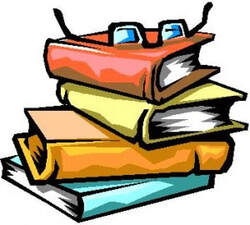 And don’t forget to include your own books as targets, especially if you are advertising a new book or you have a new series out. Readers may be searching your book titles and your author name, so you want to be sure your new book shows up in the results, not just your old books. Then you copy and paste all the ASINs into a document for later use. How many ASINs do you need? Well, you are looking for the books that are selling well and which will be appearing in readers’ searches, so perhaps 20 to 30 books. If you can find 30 books by different authors then that is great. Many readers search for their favourite authors because they know they’ll get lots of other suggestions to pick from in those “also bought” and “recommended for you” lists. Once you have your list of ASINs, it’s time to go across to Amazon Ads and set up your ad. There is a second way of selecting targets and it is very much quicker.  Just as with keyword targeting, Amazon Ads will suggest products (books) that it considers are similar to yours and you can select your targets from that list. However, a word of caution if you would like to go that route. Amazon doesn’t understand your book as well as you understand it. The targets it selects for your book are not necessarily going to be the best targets. They are going to be the books that Amazon thinks are the best targets and that may be very different. Don’t just accept them willy-nilly. Check them out first to make sure they are a good match for your book. If you don’t you may be doing more harm than good by accepting them as targets.  When you set up a “Sponsored Product” ad you will be familiar with selecting manual targeting and keyword targeting. This time you will be using different options. You will still be selecting manual targeting, but now you will need to select “product targeting”. The options you are now presented with are similar to those used for keyword targeting. You need to select “Individual products”, “Enter list” and click on “expanded” for matching. If you want to take Amazon’s suggested products as your targets, then you don’t have to use the “Enter list” option. Using “expanded” matching allows other books by the same author to be selected by Amazon, increasing your range of suitable targets Now all you have to do is paste your list of ASINs into the target box (or select your targets from Amazon’s list of suggestions) and enter them.  Which brings us to bidding strategy. Many gurus that advise on keyword targeting tell you to bid low. This is because you are using hundreds of keywords and if you set high bids you’ll burn through your budget very quickly. So, they advise you to use custom bids and default bids which conserve your budget but will still result in your ad being seen. When you are product targeting the bidding strategy is the opposite. In PPC marketing of this sort, you are in a dog fight for visibility. You have a much smaller number of targets, so you have to make sure your books are seen alongside them. It is a real auction and the only way you can win is to outbid the competition. So, not only do you select the suggested bids, you actually need to increase them. We usually add 5 pence (5 cents) to each bid. Even that may not be enough, so there is some trial and error here. We have seen suggested bids that are so high we would struggle to make any profit from the ad. We tend to delete those targets for ‘standalone’ books, but if our book is part of a series we may decide we can make enough profit on read throughs to the rest of the series, so we aren’t too bothered by a high bid for Book 1. So, does it work? Yes it does. Sales are better than we get for keyword targeting, which is what this is all about. Our return on advertising spend (ROAS) is higher when we take KU reads and read throughs for the series into account, which is the only true picture of advertising profit and loss. Which brings us to analysing results.  It is the nature of PPC marketing of this sort that your ad will get a lot of clicks, but not all clicks will result in sales. Some ASINs will get you lots of sales and some will get you none, depending on how well matched your book is to your target. This is why you have to select your targets with care and not use the “throw lots of targets in and hope for the best” philosophy that you can get away with in keyword ads. It is important to cull ASINs that aren’t bringing you sales because, unlike keyword ads, these could be costing you a lot of money every time they are clicked. That means checking your advertising results data at regular intervals to see which targets are performing and which aren’t and switching off the poor performers. As you are targeting specific books, your ads will become dated after a while. Books that are riding high in the best seller charts today may be bumping along in the gravel in 3 months’ time and won’t be showing up very high in the search results, even when the searches are done on the author’s name. This means shutting down your ad when sales start to drop and setting up a new ad with new targets. The longevity of targets will vary, but unless you are targeting a best-selling author (not advisable anyway because the bid costs are too high) you should be shutting down your ad when it gets close to the “break even” point in terms of its ROAS. You don’t necessarily have to create a brand new ad every time. By analysing your results data, you can identify targets that are no longer performing and switch them off, replacing them with some new targets. But eventually this piecemeal approach may make it more difficult to analyse your results, so starting afresh from time to time is advisable.  As with all things, you don’t have to take our word for the effectiveness of this tactic. Run your own trial. Take a book that you advertised using keyword targeting and which has had reasonable sales and use its data as your baseline, then try running an ad for a month using product targeting and see what happens. If it doesn’t result in better sales, email us and let us know. So, our main takeaways from this blog:
If you have enjoyed this blog, or found it informative, then make sure you don’t miss future editions. Just click on the button below to sign up for our newsletter. We’ll even send you a free ebook for doing so.  Bookbub ads sell a lot of books. The numbers don’t lie. When it comes to books, it is probably the most effective advertising platform other than Amazon ads. Some might say it’s better, but we aren’t going to get into that argument. If it is such a good way to sell books, how come so few Indie authors use it or, at least, don’t use it more than once? Lots of Indie authors try Bookbub ads, don’t make the sales they expected and so don’t go back again. But the problem doesn’t lie with Bookbub, it lies with not using Bookbub ads correctly.  Such is the size of Bookbub’s reach (about 10 million subscribers), and the way it is able to target a book to the right reader, a single Bookbub Featured Deal can catapult a book into the stratosphere in terms of sales. The key thing about Bookbub, however, is that its subscribers are looking for deals. If they weren’t, they could just scroll through Amazon like everyone else. And that means if your book isn’t a bargain at the time you advertise it, it is less likely to get responses. But Bookbub is expensive to use. Well, yes – and no.  A Bookbub Featured Deal is expensive. They start in the $ hundreds for niche genres and can go well into the $ thousands for the most popular genres. But Bookbub ads are quite cheap, certainly competitive with Amazon and Facebook ads. Bookbub Featured Deals are difficult to get. It sometimes takes months to get one and some books may never be selected. True, but a Bookbub ad can be up and running today.  Perhaps it may help if I explain the relationship between the two things – because they are linked. Bookbub Featured Deals are in high demand (despite their expense) so you have to apply for a deal and go onto a waiting list and then be selected. Some books may never be offered a deal at all. Bookbub favours some books over others. It will take longer to get a deal if:
Even if you tick all those boxes it is still possible to get a Bookbub Featured Deal, but you could grow very old while you are waiting.  The way the deals work is very simple. An email is sent out to the relevant subscribers (by genre and subgenre) and it contains a list of perhaps a dozen books, along with the price and a link to where the book can be bought. But if the readers scroll down to the bottom of the list, they will see something slightly different. They won’t see a featured deal, they will see an ad – and it could be the ad for your book. Because those ads are selected by bidding, just as Amazon ads are. If you make the right bid, your book will win that prized slot at the bottom of the email and it will sell enough books to make it worth your while.  Provided you set the ad up correctly, of course. And that is the bit that Indie authors get wrong, which is why some Indie authors leave Bookbub shaking their heads and vowing never to return. So, what is it that makes a Bookbub ad work? The first thing is to remember where the ad is going to be seen. It is going to be seen at the bottom of an email that is chock full of special deals. So, if the Indie author tries to sell their book at full price, they aren’t going to stand much chance of success. 99c (99p) deals work the best, as most of the deals above the ad will probably be higher priced, even though they are special offers. The expense of paying for a featured deal has to be recouped somehow!  Secondly the graphic has to be right. There are no words to sell the book, only an image. So, if the image isn’t attractive, the ad won’t get a click. Just putting up the book’s cover is not going to sell it. The image must also contain the price, because there is no other way that the Bookbub readers will know they are getting a bargain. The image we show here is one we used for one of our books (BTW it is no longer on special offer, so don’t expect to find it for that price). Bookbub is very specific about the size of the graphic. It has to be 300 pixels wide and 250 pixels high – not a pixel more and not a pixel less. Bear that in mind when creating the graphic. Some graphics packages have Bookbub specific ad templates to help you get it right. Bookbub does offer its own template to create the graphic but it has very limited capability to be customised so it will never be as good as one that is you create for your book. You can create something quite quickly using a free graphics package such as Canva, but we use Bookbrush as it has a lot of other features that we need that Canva can’t provide. But the big thing to note about that graphic is the big “99p” that is visible, so that the reader knows the book is a bargain. The next critical part of using Bookbub is getting the targeting right for the ad.  Bookbub will quite happily send your ad to everyone on its mailing list – but you are paying for that, and the vast majority of subscribers won’t be interested in your book because it isn’t in the genre(s) they read. But you will pay for that exposure anyway and it will eat through your budget in double quick time.. Targeting by genre (category) saves you money and increases the chances of your ad selling your book because the readers who see it are the right sort of readers for the book. But it isn’t just about genres, it is also about selecting good comparable (comp) authors as well and Bookbub allows you to do that too. These are authors whose books would sit well next to yours on a bookshelf. You could go for the biggest sellers in your genre, but that isn’t actually the best comp for an Indie. Those people are best sellers because the readers like their books specifically. It doesn’t mean they would buy your book too. You may reach a massive audience but hardly get any sales.  Selecting lesser comps is usually a better tactic. You can type in the name of a good comp author and if they have a profile on Bookbub (I’ll return to profiles later in the blog) you can select them as one of your comps. Bookbub will then include their audiences in the email list to which it sends your ad. A good mix of genre selection and comp authors should give you an audience that will be receptive to your books and sits in the middle of the green section of the dial that shows the potential audience size for your ad. If the pointer is in the yellow the audience is too broad, and the ad will cost you money by being seen by the wrong readers. If it’s in the red the audience is too narrow, and your ad might not be seen at all. You should be looking for 3 – 5 comp authors. Finally, we get to budget and bidding.  Your budget is whatever you can afford, of course, but if it isn’t high enough your ad won’t reach enough people and may not sell many books. If you can afford $10 a day (about £7.80) you are at the bottom end of the scale. You should be looking for $15 if you want significant results and you can go as high as your wallet will bear. Series authors will be able to afford to pay more because they will make their money back from “read throughs” to the next book in the series. If you are doing ad testing (which you should, and I’ll return to that in a minute) then you want to spend your overall budget as quickly as possible so you can get results for analysis. If you are running an ad that has already been tested, you may want to spread your ad over a defined period. If it is a tested ad you can set your budget higher at less risk. Never leave an ad to run without setting an end date. It could work out to be very expensive if you forget to terminate it. Finally, do you want to pay at a cost per click (CPC) rate or a cost per thousand clicks (CPM – M standing for “mille”, the Latin for 1,000)? The recommendation is CPM as that works out more economical, but it’s your choice. The key thing is to set a bid that’s going to win the bidding war. Bookbub makes a recommendation as to what level of bid to set according to the genres you have selected for the ad. Always bid higher than the highest suggested bid if you want to win that war. It doesn’t mean that your bid will cost you that, because it will only be charged at the level necessary to beat the next highest bid. But it will mean you will outbid every other ad most of the time, which increases your ad’s visibility.  When it comes to CPM bids it may mean your bid is higher than your daily budget, but don’t worry about that. It just means your ad will be seen by less than 1,000 subscribers each day. But it will still be seen by several hundred. Now to return to ad testing. There are two variables that need to be tested, but Bookbub has no facility for doing A/B testing, so you have to do it yourself by trial and error. The first variable is the graphic. A poor graphic won’t sell your books. If you have a graphic you know to be good because it worked for you elsewhere, eg Facebook ads, then it is fine to use that without testing, but if you are using a brand new graphic you have to be sure it is going to sell you books. So, you may want to test 3 or 4 different graphics by running an ad for each and analysing the results. Once you have tested all 3 (or 4) images, you will be able to decide which was the winner from the data Bookbub provides and that is the one you will run with. The second variable is your comp authors. If you don’t pick the right ones, your ad won’t be seen by the right audience. That will require additional testing, running each ad with the winning graphic but a different comp author for each ad. By setting your budget to be spent as quickly as possible, you will get your results more quickly for each test. No doubt some of you have seen the flaw in the testing tactics.  Kindle Countdown deals only run for a maximum of 7 days, and testing will use up between 2 and 4 days of that period, leaving fewer to make significant levels of sales. So, if you are running an ad for the first time you may have to set your book’s price to 99p manually for the duration of the testing, then set up a Kindle Countdown deal for the final winning ad, increasing the budget and spreading the spend over the 7 day countdown period. However, you only have to do the testing once. When your book is eligible for its next countdown deal, in 3 months’ time, you can use the same graphic and the same comp authors with the knowledge that you already have a winning ad. Now, I mentioned profiles above and it is recommended that you set up your own author profile on Bookbub. That isn’t so that other authors can use you as a comp, it’s because readers can see your profile and find out about your books. Your books will show up in searches that readers do on Bookbub itself, when they go looking for the latest bargains. As there are fewer books listed on Bookbub than there are on Amazon it is more likely that your books will be seen there, and it costs nothing to have a Bookbub profile. If you would like to dive deeper into the nuts and bolts of advertising with Bookbub, here’s a video from David Gaughran. If you have enjoyed this blog, or found it informative, then make sure you don’t miss future editions. Just click on the button below to sign up for our newsletter. We’ll even send you a free ebook for doing so.  What the difference is between a book’s Amazon’s sales ranking, it’s position in the Amazon Best Seller lists and the book’s actual popularity may not seem like a big thing, but it can affect the way your marketing strategy works. In fact, understanding the differences can make the difference between you selling a few books and selling a lot of books. It can definitely increase your KU downloads, if your book is enrolled in Kindle Select. You may think that sales rankings, best seller lists and popularity are just different names for the same thing. You would be wrong.  Popularity, in Amazon’s terms, is very different from the first two and it has a far greater impact on how visible your books are on Amazon. Visibility is just another way of saying “free advertising”, because books that are visible are likely to sell, whereas a book that isn’t visible can’t sell unless a reader is looking for it specifically, which is unlikely if they haven’t heard of it. So, let’s take each of those terms in turn and unpack them to see what the differences are. Sales ranking is a very volatile feature. First of all, it is relative to the millions of other books that are listed on Amazon. Secondly it changes by the hour, depending on who buys what and when. A book that has a sales rank of 1,000 today may be down at 5,000 tomorrow and 10,000 the day after. But that doesn’t mean it isn’t popular. Some people think that KindleUnlimited (KU) downloads don’t count for much when it comes to sales ranking, but this is an urban myth. A KU download is treated the same as the sale of a book, ie 1 KU download = 1 sale.  The problem is that the value of sales diminishes by 50% each day. So, a sale today is only counted as ½ a sale tomorrow and will only be counted as ¼ of a sale the day after. This is part of the reason that sales rankings are so volatile. If you sell 10 copies of your book today but none tomorrow, then today’s 10 sales are only worth 5 sales tomorrow and your sales ranking plummets. This means that promos have a disproportionate impact on sales ranking when they end. All those books that were downloaded during the promo period are only worth a fraction of what they were the day after the promo ends. A sale on day 1 of a 5 day promo is only worth 1/16 of a sale by the time the promo has ended.  Best seller lists are driven by sales rankings, so they are just as volatile. Yes, you may have earned that elusive brown “best seller” tag for your book, but you may only be at number 99 for an hour before dropping out of the list, because the lists are limited to the top 100 books. However, the lists are category specific, so even low sales in some niche categories can keep you in the best seller lists for days, weeks or even months. But those sales levels will never get you into the Kindle Store best seller list, which is dominated by the high volume sellers. By contrast, popularity isn’t calculated hourly, like sales rankings and best seller listings. Popularity is calculated as a 30 day rolling average. What’s more, your sales on day 1 don’t lose their value on day 2, 3, 4 etc. 100 books sold on Day 1 is still worth 100 books sold on day 30. It is only on day 31 that they drop out of the calculation. BUT – and it’s a big but for a reason – KU downloads aren’t counted at all. I’ll get to that reason later.  Unlike the bestseller rankings, popularity rankings don’t cut off at 100. If you are patient enough to keep scrolling, you could find out which is the 1 millionth most popular book on Amazon. If a book has made just one sale it will be in that list somewhere. The popularity listings aren’t easy to find on Amazon, so I’ll provide an easy to use guide for you to download. But viewing the listings isn’t the important part anyway. Very few readers even know they exist or how to find them. The important part is how Amazon’s algorithms use the popularity data to make books more visible. Promotions can play a big part in that visibility too, because they have so much influence on a book’s popularity during the rolling 30 day period within which the promo is running..  Amazon doesn’t like spikes in sales, which you often get with promos. They want to see consistency in sales. Which is why popularity is part of the algorithm and sales rankings aren’t. If your book is selling consistently even at a low sales rank, it can find its way into the algorithm and will be made more visible. For example, when people do searches, the results aren’t presented to them in sales rank order, they are presented in popularity order. So, if your book is more consistently popular than the No1 best seller, it will be more visible while the best seller is ignored, especially after the best seller starts drifting down the charts. Yes, your newly self-published book could appear higher in the search results than Harry Potter or last year’s Jack Reacher (but not this year’s Jack Reacher, because that will still be popular). The other way visibility is improved is through appearing in the “also bought” and “recommended for you” listings that appear when someone is actually viewing the page of a specific book.  Don’t underestimate the value of those listings. People like to read what other readers are reading, so the “also bought” list is particularly influential. And some people buy solely from the “recommended for you” lists because they know that their buying history is telling Amazon to show them the sort of books they like to read and it saves them having to do searches to find their next book. So, popularity feeds into popularity. Because if your book appears in those listings they will sell more copies - which indicates that they are still popular. So, you are into a virtuous circle. This is also why the relevance of keywords is so important in Amazon Ads these days. If you are getting lots of impressions but few clicks, it means that the ad isn’t appearing as relevant to readers. If you are getting clicks but few sales, that also tells Amazon that the keywords you are using aren’t relevant to the readers who are seeing the ad. If they were, more readers would be buying the book.  And relevance is important when it comes to your book being displayed in the “also bought” and “recommended for you” lists, because if the algorithm doesn’t think your book is relevant for the reader, it won’t be displayed. Relevance and popularity work hand in hand. So, all those broad targeted, scatter gun approach keywords that some authors use in their ads are actually harming the sales of the book, not helping them. The ad may make a few sales, but it won’t benefit from increased visibility, because the algorithm can’t work out its relevant audience. Now, to that reason why KU downloads aren’t included in the popularity calculations.  Essentially, the popularity list is about selling more books so that Jeff Bezos becomes richer. KU downloads don’t earn Mr Bezos anything. KU has its own popularity listings based on books that are downloaded, but including KU popularity data in with ebook popularity would skew the picture. The ebook popularity data is fed through to make recommendations for KU downloads. If you sell more ebooks you will see a corresponding rise in KU downloads at the same time. You can see this for yourself when you run a promo. Not only will you sell more books at 99p, you should also see a rise in KU downloads for the same book (there is a time lag of up to 4 days for the KU data to appear) However, if KU download data was fed back to the ebook popularity chart, it would create an inflationary spiral, with KU popularity driving more KU popularity. The ebook’s sales might be tanking, but it would still be flying high in the popularity rankings fuelled by KU. But if an ebook’s sales are dropping, Mr Bezos wants the book to drop lower in the popularity chart so that better selling books can rise. So, to make sure that the popularity chart reflects ebook sales and not KU downloads, KU download data isn’t fed into the ebook popularity chart.  How can you get your book higher up the popularity chart so that more people see it and buy it? Promos sell books, so that is the simplest way of doing it, But there are nuances to that. Promos are a great way of making books popular, but they have to be managed carefully. The algorithm is set up to reward steady sales over a period and to ignore spikes in sales. It also rewards an upwards trend rather than a flat trend line and a descending trend will be reduced in value as it indicates a drop in popularity. Knowing this, you can set up the marketing campaign for your promo to produce that rising trend. The following is provided for illustration purposes only. We are not suggesting it as an actual marketing plan (though you can use it if you wish). If you are doing a 99p Kindle Countdown promo over 7 days, you can plan your marketing activity to increase steadily over the promo period. Day 1 – Launch Facebook ad to run for 7 days. Day 2 – Launch Bookbub ad to run over 6 days. Day 3 – Send promo info to ½ of your email list Day 4 – Launch Amazon ad to run over 4 days. Day 5 – Increase spending on Facebook ad. Day 6 – Send promo info to other ½ of email list Day 7 – Change wording on Facebook ad to “Offer Ends Today”.  With each new activity layering onto the top of the previous one, sales are bound to take an upward trend rather than all being made on Day 1 and then starting to tail off by Day 3 as you start to run out of interested readers. And because your ebook is trending in the popularity chart you will continue to get sales after the promo has ended because it will be appearing in those other lists I mentioned. Supported by continued advertising, this can maintain your book’s popularity for a lengthy period, certainly until you become eligible for the next Kindle Countdown Deal for your book in 3 months’ time – when you start all over again. And, because your books are already popular, the new campaign will push you even higher up the popularity charts and get you higher up those lists, making your books more visible and driving organic sales - which feed back into the popularity calculation. So, there we end our quick look at the popularity chart, what it means for your book’s visibility and how to get your book higher in the chart. Don’t forget to download our guide (below) to assist you in locating the popularity charts. As with the best seller charts, they are broken down by categories so you can see where your book is in relation to other books in the same category. You will see that some of the books have the “best-seller” flag attached, but many more of them don’t. If you have enjoyed this blog, or found it informative, then make sure you don’t miss future editions. Just click on the button below to sign up for our newsletter. We’ll even send you a free ebook for doing so.
|
AuthorThis blog is compiled and curated by the Selfishgenie publishing team. Archives
June 2025
|
||||||
 RSS Feed
RSS Feed