 One of the most time consuming parts of advertising with Amazon is having to do all the research to find those hundreds of keywords that the Amazon Ads gurus tell you that you need in order for your ad to show up in searches. I’m not decrying the advice, because you really do need all those keywords to run keyword targeted ads. I’m only bemoaning the fact that it takes so long to find the right keywords. Tools such as Publisher Rocket can help save time on this research, but if you haven’t got that and don’t want to subscribe to it, you are stuck with doing trial and error research to find what sort of search terms produce the best results for books like yours. But just suppose, for a moment, that there was an easier way to advertise your book than using keywords. And, just suppose some more, that you get better sales using this approach. Is that something in which you might be interested? If it is, then read on.  Now, for a moment, I want to take you away from the world of book marketing and into advertising products in what is called “pay per click” or PPC marketing, which is used both on Amazon and places like Google Ads to advertise a wide range of products. This is a huge area of marketing, generating $ billions per year in sales and the people who market in this area know how it works. They don’t want to do hundreds of trial and error searches to find out what keywords to put into their ads. They haven’t got time for that. They have money to make and, in their world, time is money. This is where we get our inspiration. If one of these PPC marketers wants to sell an electric drill, for example, they don’t go looking for synonyms for electric drills that could act as keywords. They also don’t put in random search terms for electric drill type products that may result in an electric drill coming out top of the search results.  No. What they do is tell Amazon Ads “When someone searches for an electric drill made by Acme, show them my electric drill as well.” And it works. It has probably happened to you. It has certainly happened to me. When I searched for Ping golf bags recently, I was also shown a lot of golf bags that weren’t made by Ping but which might also suit my purpose. Some of those were cheaper than the Ping bags and it was one of those that I bought. And very nice it is too. So, substitute a book title or an author name for “Ping golf bag” and that is how this system works for authors.  It is called “product targeting” and it needs far fewer searches to find suitable targets than hunting down 2 or 3 hundred keywords. And you can be very specific about which products you want to target. because you use the product’s ASIN to identify it, rather than phrases that can be either too broad or can be misinterpreted. If you do happen to subscribe to Publisher Rocket, their competitor analysis tool will also speed up this process, but for the purposes of this blog I’ll assume you aren’t a subscriber. Where “Science Fiction” can produce thousands of potential books in the search results, some of which are like yours but many of which aren’t, ASIN 123456ABCD can produce only one result – and that result is a book that would sit comfortably right next to yours on a bookshelf.  That’s providing you have selected the ASIN with care, of course. If you just pick a hundred books from the best-seller list and include them in your ad, your ad won’t work because the results won’t be relevant to the readers - and Amazon hates irrelevancy in ads. It hates it to such a point that you will have to pay more just for your ad to be seen. You will also pay for a lot of clicks that could never result in sales because the wrong readers are seeing your books. So, what do you have to do to create a product targeted ad? First of all, you have to select your “targets” and those are the books like yours that people are searching for. Let their authors go through all the pain of finding the right keywords. All you have to do is say “When this book appears in search results, show them my book too.”  So, you do your searches by category (genre) and sub category to find books that are similar to yours. If you write “space opera” you are looking for space opera books specifically, but you might also look for neighbouring categories such as space marines, space military, deep space exploration etc whose readers might also buy your books. But just a health warning here – if you stray too far from your own book’s category your readers may see your book as less relevant to them, with all the consequences that will bring regarding how Amazon will treat your ads. When we do this we look for books that are doing well in the sales rankings for the subcategories in which they are listed, so in our example we would be looking at “science fiction – space opera” books that are doing well in the charts.  We don’t want the big names though. Targeting Isaac Azimov probably isn’t a good idea, because readers of his books may be prejudiced against Indie authors. Just an aside here, the reading world seems to be dividing into three camps these days. There are those who will never read books by an Indie author, no matter how good the reviews for the books are. There are those who are only reading Indie authors these days because they know they can get good books at better prices from Indies. And there are those who will read both but will tend towards selecting the Indies that are higher up the sales ranks or whose books are getting better reviews. As an Indie author you are better off looking for the Indie authors who are doing well, because their readers aren’t so prejudiced against books by Indie authors. Our starting point is the best seller lists, but you can also use the sales rankings that are shown on the product pages if you are using titles/authors provided by Publisher Rocket. 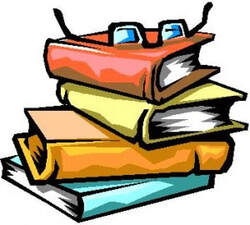 And don’t forget to include your own books as targets, especially if you are advertising a new book or you have a new series out. Readers may be searching your book titles and your author name, so you want to be sure your new book shows up in the results, not just your old books. Then you copy and paste all the ASINs into a document for later use. How many ASINs do you need? Well, you are looking for the books that are selling well and which will be appearing in readers’ searches, so perhaps 20 to 30 books. If you can find 30 books by different authors then that is great. Many readers search for their favourite authors because they know they’ll get lots of other suggestions to pick from in those “also bought” and “recommended for you” lists. Once you have your list of ASINs, it’s time to go across to Amazon Ads and set up your ad. There is a second way of selecting targets and it is very much quicker.  Just as with keyword targeting, Amazon Ads will suggest products (books) that it considers are similar to yours and you can select your targets from that list. However, a word of caution if you would like to go that route. Amazon doesn’t understand your book as well as you understand it. The targets it selects for your book are not necessarily going to be the best targets. They are going to be the books that Amazon thinks are the best targets and that may be very different. Don’t just accept them willy-nilly. Check them out first to make sure they are a good match for your book. If you don’t you may be doing more harm than good by accepting them as targets.  When you set up a “Sponsored Product” ad you will be familiar with selecting manual targeting and keyword targeting. This time you will be using different options. You will still be selecting manual targeting, but now you will need to select “product targeting”. The options you are now presented with are similar to those used for keyword targeting. You need to select “Individual products”, “Enter list” and click on “expanded” for matching. If you want to take Amazon’s suggested products as your targets, then you don’t have to use the “Enter list” option. Using “expanded” matching allows other books by the same author to be selected by Amazon, increasing your range of suitable targets Now all you have to do is paste your list of ASINs into the target box (or select your targets from Amazon’s list of suggestions) and enter them.  Which brings us to bidding strategy. Many gurus that advise on keyword targeting tell you to bid low. This is because you are using hundreds of keywords and if you set high bids you’ll burn through your budget very quickly. So, they advise you to use custom bids and default bids which conserve your budget but will still result in your ad being seen. When you are product targeting the bidding strategy is the opposite. In PPC marketing of this sort, you are in a dog fight for visibility. You have a much smaller number of targets, so you have to make sure your books are seen alongside them. It is a real auction and the only way you can win is to outbid the competition. So, not only do you select the suggested bids, you actually need to increase them. We usually add 5 pence (5 cents) to each bid. Even that may not be enough, so there is some trial and error here. We have seen suggested bids that are so high we would struggle to make any profit from the ad. We tend to delete those targets for ‘standalone’ books, but if our book is part of a series we may decide we can make enough profit on read throughs to the rest of the series, so we aren’t too bothered by a high bid for Book 1. So, does it work? Yes it does. Sales are better than we get for keyword targeting, which is what this is all about. Our return on advertising spend (ROAS) is higher when we take KU reads and read throughs for the series into account, which is the only true picture of advertising profit and loss. Which brings us to analysing results.  It is the nature of PPC marketing of this sort that your ad will get a lot of clicks, but not all clicks will result in sales. Some ASINs will get you lots of sales and some will get you none, depending on how well matched your book is to your target. This is why you have to select your targets with care and not use the “throw lots of targets in and hope for the best” philosophy that you can get away with in keyword ads. It is important to cull ASINs that aren’t bringing you sales because, unlike keyword ads, these could be costing you a lot of money every time they are clicked. That means checking your advertising results data at regular intervals to see which targets are performing and which aren’t and switching off the poor performers. As you are targeting specific books, your ads will become dated after a while. Books that are riding high in the best seller charts today may be bumping along in the gravel in 3 months’ time and won’t be showing up very high in the search results, even when the searches are done on the author’s name. This means shutting down your ad when sales start to drop and setting up a new ad with new targets. The longevity of targets will vary, but unless you are targeting a best-selling author (not advisable anyway because the bid costs are too high) you should be shutting down your ad when it gets close to the “break even” point in terms of its ROAS. You don’t necessarily have to create a brand new ad every time. By analysing your results data, you can identify targets that are no longer performing and switch them off, replacing them with some new targets. But eventually this piecemeal approach may make it more difficult to analyse your results, so starting afresh from time to time is advisable.  As with all things, you don’t have to take our word for the effectiveness of this tactic. Run your own trial. Take a book that you advertised using keyword targeting and which has had reasonable sales and use its data as your baseline, then try running an ad for a month using product targeting and see what happens. If it doesn’t result in better sales, email us and let us know. So, our main takeaways from this blog:
If you have enjoyed this blog, or found it informative, then make sure you don’t miss future editions. Just click on the button below to sign up for our newsletter. We’ll even send you a free ebook for doing so.
0 Comments
Leave a Reply. |
AuthorThis blog is compiled and curated by the Selfishgenie publishing team. Archives
June 2025
|
 RSS Feed
RSS Feed