|
Disclaimer: We are not connected to Book Brush in any way other than as users of the product that has been reviewed. This review has not been paid for by Book Brush or by any other person or organisation.  This article is a review of the Book Brush app which allows authors to design their own book covers, rather than having to pay someone else a lot of money to do that for them. I have to say up front that some of the things that Book Brush allows you to do can be done just as easily in PowerPoint (if you are good at using PowerPoint) but, equally, some of the features are unique. And what is most unique as that it draws together everything you may need to be able to do under one URL. The service is provided on an annual subscription basis, charging at 3 levels: silver, gold and platinum. We paid for the silver level ($99, about £85) as that provided the things we needed right there and then (we knew we could upgrade later if we wanted to). Looking at the other two packages, it is hard to see them offering that much more – but on the other hand if it is something you want to do repetitively and you have no other way of doing it, you may regard the extra money as being well spent. I’ll cover the differences in the subscription levels a little later in this blog. "doing it myself was a no-brainer" The first thing I found useful was the introduction video that showed me how to use the app. I was able to watch it before I had even subscribed, and it persuaded me that what was on offer was going to save me money. Typically, we pay a designer on fiverr.com around $100 to provide us with an ebook and paperback cover package (with us providing the images to be used) and, as publishers, we may need a dozen of those each year, costing around $1,200. So, paying $99 a year and getting one of our team to do it was a no-brainer, providing we can create the sorts of designs that we want. How long does it take to design a cover? 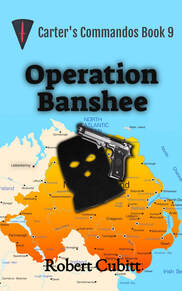 Having watched the video and learnt the basics, and combining it with some use of PowerPoint (I’ll tell you why later) I was able to create a cover for the next Carter’s Commandos book in around 15 minutes. OK, the design isn’t complicated, but using the sorts of templates that are available within Book Brush, it wouldn’t have taken much longer to produce something more elaborate. I was able to do that after watching just one video and spending about an hour playing around with the various features. What’s more, I rather enjoyed doing it because the results are so easy and quick to see and it’s fun to be able to experiment with different designs. Warning to procrastinators: It is very easy to spend a lot of time playing with Book Brush while convincing yourself you are doing something productive. So keep an eye out and don't fall into that trap when you should really be writing. At the end of the process we know that by using Book Brush templates, our finished cover is going to be fully compatible with the technical requirements for KDP and other book publishing sites. But the biggest advantage is the range of templates that are available and how you can manipulate them to create a design that is unique to your book. The templates and other images are conveniently organised into genre specific groups. 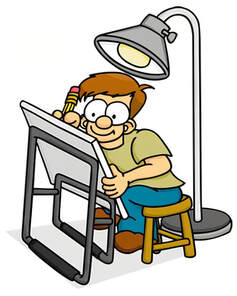 KDP cover creator offers you about a dozen templates and they are pretty much fixed. You can add your own images, of course, but trimming them is difficult and it is inevitable that your book cover is going to look like hundreds of others, which is where Book Brush offers one of its great advantages. Not only that, but you have an almost unlimited ability to change colours and fonts. The platinum subscription for Book Brush offers the flexibility to remove backgrounds from images, but you may not want to pay for that. Removing background allows several images to be combined to create unique covers. Which is where PowerPoint comes in. If you know how to do it, you can remove backgrounds from images in PowerPoint, save the combined image as a .jpg and then import it into Book Brush ready to use. I’m not going to go into detail about how to do that in this blog. We searched YouTube and found this “how to” video for people who don’t already know. Along with all the templates Book Brush also has access to hundreds of thousands of free to use images which you can apply to your covers but, of course, you can also create or buy your own. They have a wide range of fonts and all the special affects you would expect to see for applying shadow, changing transparency etc. If you want to use a particular font and it isn't available in Book brush, you can import it. 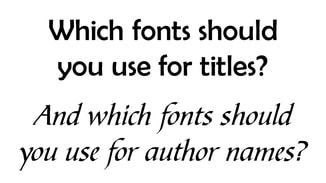 There are also some blogs on the site that could be helpful to you, such as the one we read to discover what fonts work best for which genres and which should be paired together to differentiate between titles, sub-titles and author names. So, what more do you get if you upgrade? With the gold package you get templates into which you can insert your finished covers in suitable formats to use for your social media marketing, cover reveals etc, such as showing the cover in a Kindle frame with accompanying promotional text. That was about all I saw there that was different and not something that I considered to be worth paying for. With platinum you get the ability to create video trailers for your books, by combining either your own video images or using their collection of stock video. To that you can add music or a narration. The package is quite easy to use, can create videos compatible with the different social media platforms and the results look very professional. But it isn’t something we would use a lot so, in our opinion, it didn’t justify the additional $147 subscription fee. 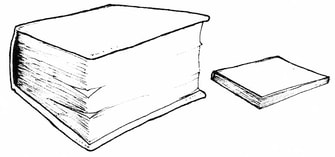 If they offered the opportunity to buy a one-off video package for $10 - $15, we’d certainly use it, but I don’t think the subscription offers value for money unless you’re going to be creating a lot of video trailers. Where Book Brush really comes into its own is in creating paperback and hardback covers. With the wide range of trim sizes on offer through KDP and the wide variation of page counts between books, coming up with a PowerPoint template that works for every book is impossible, so it’s all down to trial and error, which can take hours of work to get right. But Book Brush just asks you how many pages your book has and then creates a custom template for you which is guaranteed to pass KDP’s quality standards. All you have to do is overlay the different content you want to use for your design and, again, you can use their designs and images or create your own. So, overall we are quite happy with Book Brush. It’s easy and quick to learn and you can start producing professional looking book covers within an hour of paying your subscription. We certainly recommend the silver package. Whether you want to pay more for the extra buzzers and bells is down to you. If you would like to know more about Book Brush, click/tap here. If you have enjoyed this blog or found it informative, be sure not miss future editions by signing up for our newsletter. We’ll even give you a free ebook for doing it. Just click the button below.
0 Comments
Leave a Reply. |
AuthorThis blog is compiled and curated by the Selfishgenie publishing team. Archives
June 2025
|
 RSS Feed
RSS Feed