 87% of Pinterest users have bought a product because they saw it on Pinterest. Has that grabbed your Attention? It should, because that is 87% of around 300 million monthly users. We here at Selfishgenie Publishing had heard of Pinterest, of course, but we hadn’t paid it much attention. It didn’t seem to have a place in our marketing strategy, as far as we could see. We regarded it as a poor relation of the social media world and therefore not able to do much for us. Then we watched a video that changed our minds. The video was made by a well-known self-published and mainstream published author, Melissa Bourbon, who also provides a wide range of training for writers. She also does a lot of her own marketing and is a big user of Pinterest. In the video she showed us what Pinterest had done for her and we were sufficiently impressed to give it a try for ourselves. So, we gave it a try and it worked for us too, which is why we are now suggesting it for you. What follows is a bit about how Pinterest can be used for marketing, along with some hints and tips we’ve picked up along the way that will help new users to make an impact with it. Let’s continue with a few more significant statistics. 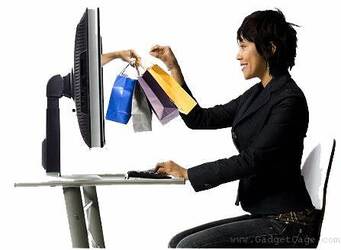 47% of Pinterest users go on the site specifically to shop. So, if you want to find buyers, Pinterest seems to be the place. 50% of Pinterest users are outside of the USA. So, wherever you are in the world, you have a Pinterest audience waiting for you. Finally, just to whet your appetite a little more, Pinterest users are more likely than other social media users to click-through, share or use your content. First of all, what is Pinterest? We thought it was just another social media platform. We were wrong.  Social media posts are here today, gone tomorrow things. Every time you make a post, older posts get pushed further and further down your profile page. That means you have to keep refreshing your messages with new posts. With Pinterest you don’t have to. Pinterest “pins”, as they are called, show up in search results according to relevance, not currency. So a pin made 5 years ago can show up alongside a pin made today. Pinterest is really a very powerful search engine. But unlike other search engines, it only searches within its own site. When users log into Pinterest they are usually looking for something and Pinterest helps them to find it. One of the popular searches is for recipes, for example. Readers enter a few ingredients or other suitable search terms (dinner recipes, summer recipes, etc) into the search bar and Pinterest will show them all the pins related to those search terms. But not only do your pins show up on Pinterest searches but, if you set them up correctly (I’ll return to that later in the blog) they’ll also show up on Google searches. Two for the price of one. Actually, two for the price of none because you don’t have to pay Pinterest anything, unless you want to use their advertising tools.  And the same applies to books. Some readers go to Pinterest to find ideas for new books to read. If you have a website, Pinterest can give you immediate impact. Google takes a long time to find new websites and show them in their results, no matter what SEO “gurus” might tell you. They can take weeks, months or even years to make it to the first or second pages of search results. But pins on Pinterest show up the day they are posted. All users have the latest pins displayed on their home feed, before they even start searching. And the pins they are shown are those relevant to the sorts of things they have saved before. So, if they have saved pins related to books, they’ll see new pins related to books – your pins. Why do buyers like Pinterest and not Amazon or one of the other book etailing sites? Probably because there is no pressure to buy. They are just browsing, looking for ideas or suggestions. 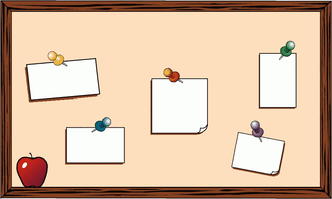 If the reader finds something they like the look of, they can click on the pin to find out more, but if they aren’t interested they can just go onto the next pin that takes their fancy. Unlike other social media sites, Pinterest actually encourages users to click on links, by including those links in prominent positions on the details page of the pin. And this is why it is a marketing tool for indie authors. Now, I’m not claiming that Pinterest is going to turn a book into a bestseller overnight. Nor would Melissa Bourbon make that claim. This is just one more string to the indie author’s marketing bow and should be viewed in the same light. But it’s probably a more powerful marketing tool than either Facebook or Twitter/X. We started using Pinterest back in November, when we were setting up our social media marketing for the Christmas season. It’s a big time for book sales and we wanted some of that action. The timing of our “discovery” of Pinterest couldn’t have been better.  We have two books which we think are especially suitable for Christmas and we put up several pins relating to them. And we got sales. What is particularly significant is that for one of the books, sales had been pretty poor over the first 10 months of the year, but as soon as we put it on Pinterest, that changed. Coincidence? You know we don’t believe in those. Besides, Pinterest’s tracking data showed us how many views and clicks we got for the pins, so we can be pretty sure that the sales came via Pinterest and not just from random searches on Amazon. I’ll be frank, there is some work needed to get the best out of Pinterest, just as there is for any other marketing channel. Experts suggest you have to make around 10 pins a day. Well, we haven’t got time for that so we’re not going to make the same suggestion. But using it regularly is going to have better results than using it sporadically. 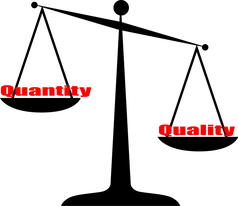 In one of the videos we link to later in the blog, the presenter suggests that you can get great returns not by pinning quantity, but by pinning quality. She claims that over 50% of the traffic that is driven to her website by Pinterest comes from just 3 pins, which she made a while ago. But they are “quality” in terms of what makes a good pin, which is why they keep on working for her in the long long term. We’re not going to take you line by line through how to set up a Pinterest pin or how to create a good quality pin. Instead, we went on YouTube and found a video that does that. We provide a link to it at the end of the blog. But we have learnt a few tricks, and we’d like to offer you a few tips. 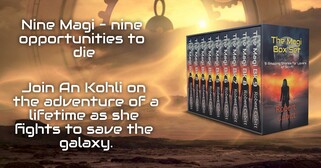 The first tip we have is to make sure your book’s cover is eye catching. Your cover image is going to appear as one of many, so it has to stand out. If it isn’t eye catching, put it onto a background that is eye catching. Graphics packages such as BookBrush and Canva have tools that allow you to do that. It does no harm to surround the cover image with short text phrases, to entice the reader in. We’ve put one of ours here to show what we mean. Pinterest also allows you to overlay text onto your images. Second tip: Make sure the filename for your cover image actually describes the image. Many graphics packages download images with filenames that are just bunches of numbers and letters and authors often don’t rename the files. But if you rename them so that it describes the image, the description acts as keywords, so they show up in search results. For example, we use the format “Author Name_Book Title_Genre_Book” Not only will those words be found by searches on Pinterest, but Google will find them too if someone does an image search using any of those terms. I always include the word “book” in all relevant file names, because that will show up in all searches where “book” is used as a search term, even if none of the other words are used. 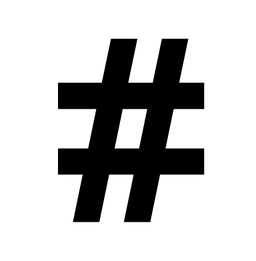 Third tip: Use the right tags for your books. Pinterest doesn’t allow you to create your own tags for your books, but it has lists of tags that have been used in a lot of searches. If you start to type a word into the tags bar, you will get a box that contains all the tags related to that word. Scroll down and select the tag you want and click on it and it will be added to your pin. It guarantees that your pin will be found if that tag is used in a search. Use as many tags as you can – but make sure they are relevant. Your book showing up in a search related to pea soup is not going to win you any friends or sell you any books (unless you write recipe books, of course).  Fourth tip, post regularly and vary your post images and text. As we have said in previous blogs, it can take up to seven viewings of a product before some people will buy it, but at the same time Pinterest has rules about posting spam, so if the images and text are always the same you could get into trouble. This is where packages such as Canva and BookBrush come in handy because they have lots of templates you can use to create different images with different text, all of which will have your book cover at the forefront. Fifth Tip, make sure you are using the right keywords in your pins. Like any other search engine, Pinterest looks for pins that contain the words that users input into the search bar. So, you have to use the same keywords. You can also nudge the search in the right direction by including hastags in the pin’s description (but put them after the main text). Do your research by entering the keywords you think are right to see what sort of results you get. Refine them until you are getting results that display books just like yours. Those are then the keywords you need to use in your pins to get your books found.  Finally, don’t forget to make special pins for special events: Christmas, Valentines Day, Halloween, Black Friday, Cyber Monday etc. These are great times to boost your sales, especially of paperbacks, and special pins will attract people who are looking for anything related to those occasions. So, that is our quick whizz around Pinterest, and we hope you have the same success with it as we have. But remember, this is just one string for your marketing bow. A well rounded marketing strategy uses all available and relevant channels and also uses them in multiple different ways. If you want to give Pinterest a try, then beginners can watch this video Once you are happy with using the platform, you might want to take a look at this video, which is aimed at optimising pins for business use. If you have enjoyed this blog, or found it informative, then make sure you don’t miss future editions. Just click on the button below to sign up for our newsletter. We’ll even send you a free ebook for doing so.
0 Comments
Leave a Reply. |
AuthorThis blog is compiled and curated by the Selfishgenie publishing team. Archives
June 2025
|
 RSS Feed
RSS Feed