 There are so many new fads and trends in book marketing that we don’t always try them out when we come across them. We take a look at them, ask ourselves if they are really going to sell us more books and then decide if we are going to invest time on them or leave them until we have nothing more important to do. That was what happened when we received the email about the introduction of A+ content to Amazon sales pages way back in 2016 (was it really 8 years ago?). But we saw a video recently that made us go back and explore A+ content a little bit more to see what it might do for us.  Now, I’m not going to pretend that A+ content is going to propel your book sales into the stratosphere. But it may make a contribution towards moving some readers a little closer to buying your books. Its main advantages are that it is relatively quick and easy to use and, more importantly, it is free to use. First of all, what is A+ content? It is additional images and text that you can put onto the sales page of your book to either catch the reader’s eye or to provide additional information about the book. Why should you use it? It provides an opportunity to customise your sales page with additional images which can be used to fire up the reader’s imagination. Something got the reader to click through to the sales page, now you can present something even more exciting for them to look at. The images we have used below are for our Magi Box Set. How do you add A+ content on KDP? On your KDP bookshelf for the book, go to the actions button on the right hand side and click on the 3 dots (…) to get the drop down menu, then select “promote and advertise”. On the promotions page you will find the A+ content section lower down the page, beneath the advertising and Kindle countdown deals sections. Select the marketplace where you want the content to be displayed (for us that’s usually Amazon.co.uk) and then click on “Manage A+ Content” Amazon offers a lot of different layout options for the content, from product comparison displays or technical specifications to different layouts for images and text options. The most popular for books seems to be the type we have displayed above.  We use Bookbrush to create a lot of our images and they have a template that will produce the three sections from a single image. However, if you use other graphics packages they may also have suitable templates. If not, you may have to resort to cropping your images into separate portions. A+ content is uploaded into “modules” and the module we use is the ones titled “Standard Image & Dark Text Overlay”. Each of the 3 sections of the image is uploaded separately. This module offers the opportunity to include a headline and other text below the segment but, as you can see, we have incorporated our text into the images, so we just left the text boxes blank. You can use them or not. It’s entirely up to you.  After that it is just a matter of assigning your content to the right book by pasting the ASIN into the relevant place, and then submitting the content for approval. Amazon suggests approval can take up to 7 days, but we have found that the A+ content is usually displayed on the sales page within 24 hours. Creating the images took us 10 minutes (using an existing image as our starting point) and creating the A+ content on KDP took us another 5 minutes, so this really is a quick and easy way of improving your sales page. 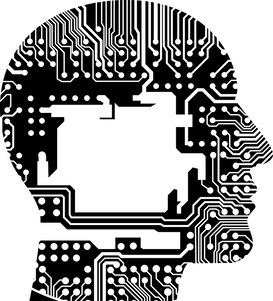 Aside: We used AI to create the image we have shown, and we make no apologies for that. It is the one place where we think AI can be of help to an author, by allowing them to create exciting imagery. Graphic designers may disagree with us, but we have to stick to tight budgets and AI allows us to do that.. As you apply the content to the sales page for a single market, it means you can use different content for different markets. For example, for Amazon.com you might want to use American spellings. For markets where English isn’t spoken, you can use images that use the appropriate language for the country – even if your book is only available in English. You can also use different images for different markets if you think that might affect sales. Images of scantily clad women or women with uncovered hair, for example, may not go down too well in some parts of the world. Amazon review quotes are great when included with A+ content, as shown in the image below. Firstly, the reader only has to scroll down the page a little bit to find the review from which the quote was taken. That makes the quote more trustworthy. Secondly, readers read what other readers recommend and you can't get better than a 5 star recommendation  Did using A+ content make a difference to sales? That’s hard to say. For the books where we added A+ content, we were already running advertising campaigns, so we don’t know what effect having the additional content had on sales. If the reader was responding to an ad, the A+ content may have helped to make the sale, or it may have made no difference. As we can’t get inside the mind of the readers we’ll never know. What we can say was that we started to use A+ content in June 2024 and we had our best sales ever that month. We aren’t going to try to claim a cause-effect relationship, but at the same time we don’t believe in coincidences. Maybe we got one extra sale thanks to A+ content, or maybe we got 100. Or maybe we didn’t get any additional sales and it was all down to the advertising campaigns we were running at the time. However, Amazon claims that having A+ content on a sales page can add between 3% and 10% to average sales volumes. As they are providing this facility for free, they must be making money from the use of A+ content from the extra sales or they wouldn’t be so generous. What we can say is that our A+ content added visual impact to our Amazon sales pages, and we think that is a good thing. We certainly think it is good enough to invest a few more blocks of 15 minutes’ worth of effort into the sales pages of our other books. If you have enjoyed this blog, or found it informative, then make sure you don’t miss future editions. Just click on the button below to sign up for our newsletter. We’ll even send you a free ebook for doing so.
0 Comments
Leave a Reply. |
AuthorThis blog is compiled and curated by the Selfishgenie publishing team. Archives
June 2025
|




 RSS Feed
RSS Feed